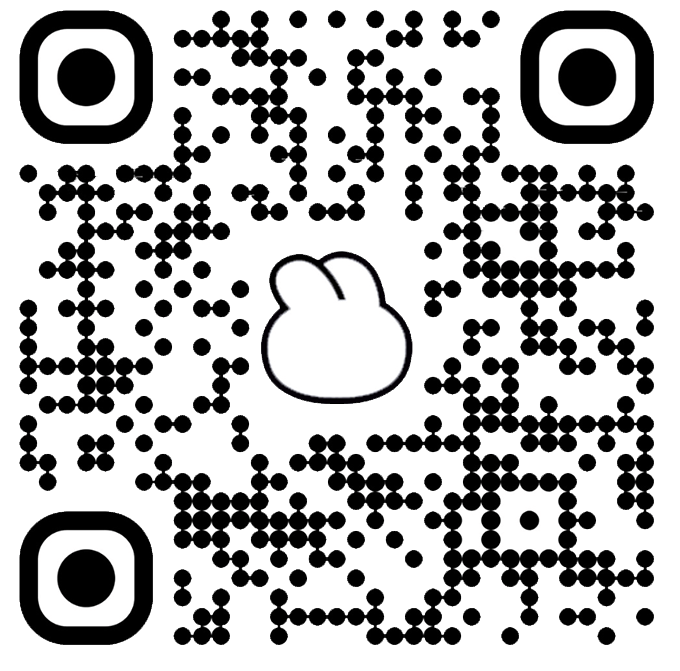Traditional education methods don’t always align with how young children naturally learn. Sitting still for long periods and following rigid lesson plans can be challenging for preschoolers. However, a play-based approach engages kids by making learning fun and interactive.
For example, many preschoolers struggle with letter recognition when taught through rote memorization. However, when they interact with animated letters in a game, they quickly absorb new information without even realizing they are learning. By turning education into an adventure, tutoring apps help children grasp complex concepts in a way that feels natural and enjoyable.

Pros and Cons of Tutoring Apps for Kids
Using tutoring apps for kids can be a great way to support their learning journey. These apps can cater to each child’s ability and need, offering valuable tools for early school preparation.
Pros:
- Engaging and Fun – Kids learn through play, making lessons enjoyable.
- Interactive Learning – Hands-on activities improve retention and understanding.
- Flexible Learning Pace – Children can progress at their own speed without pressure.
- Parental Convenience – Allows learning anytime, anywhere, fitting into busy schedules.
- Enhances Multiple Skills – Supports literacy, numeracy, logic, and creativity.
- Encourages Independent Learning – Helps build confidence in young learners.
Cons:
- Screen Time Concerns – Requires monitoring to ensure balanced use.
- Not a Complete Substitute – Best used alongside traditional learning methods.
- Quality Varies – Choosing the right app is crucial for effective learning.
Potential for Over-Reliance – Parents should integrate real-world learning experiences.
How to Choose a Children Tutoring App
- Educational Value – Look for apps designed by educators to ensure quality content.
- Engagement Level – Fun, interactive games help keep your child interested.
- Skill Development – Choose apps that target specific learning areas, such as phonics or math.
- Age Appropriateness – The app should be suitable for your child’s developmental stage.
- Parental Controls – Look for apps with customizable settings to manage screen time and track progress.
- Positive Reviews – Check feedback from other parents to assess the app’s effectiveness.
- Ad-Free Experience – A distraction-free environment enhances learning and focus.
Best Tutoring Apps for Kids
Bini Games offers various educational apps, created in collaboration with teachers and early education experts, to help children get ready for school. From learning the alphabet and numbers to mastering basic math and reading, these apps make learning an adventure!
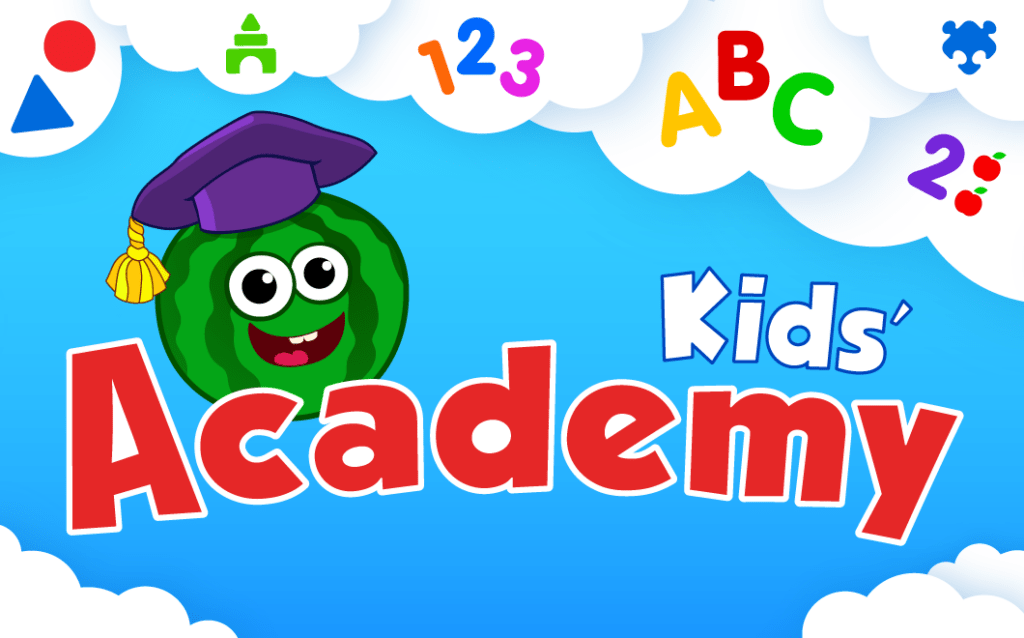
In Funny Food Academy, your child embarks on an exciting journey alongside cheerful fruits and vegetables. Covering 15 essential learning topics, this app is packed with thrilling mini-games that teach letters, numbers, and counting in a dynamic way. It also sparks creativity, strengthens cognitive skills, and even introduces little learners to basic programming! The lively, animated world keeps kids entertained while they discover different professions and develop useful habits through engaging role-play scenarios.
Lisa, a mom of a curious 4-year-old, found that playing Funny Food Academy together in the morning helped her daughter stay focused before preschool. They would talk about the different professions in the app and then look for similar roles in their neighborhood, making learning a part of their daily routine.

Step into a world of discovery with Funny Food World, where education meets adventure! This app takes kids on a thrilling ride across educational islands, each brimming with exciting challenges. From making incredible ice cream and baking delicious cookies to shopping for groceries and caring for adorable animals, every activity strengthens core skills. As they play, children effortlessly learn letters, numbers, counting, and even simple fractions. The fun never stops as they ride roller coasters and solve playful puzzles, improving fine motor skills, memory, and logical thinking along the way.
Mark, a dad of two energetic preschoolers, uses Funny Food World during their grocery store visits. His kids love pretending they’re on an adventure, identifying fruits and vegetables they’ve seen in the game, and even helping with simple math while checking prices.

For little readers, Bini ABC Games is a must-have! This engaging app makes learning to read feel like an exciting mission. Children start by getting to know letters and syllables, then gradually progress to forming words. The charming Living Letters guide kids through interactive challenges, turning the learning process into a delightful adventure. Every achievement feels like a victory, keeping kids motivated and eager to explore more.
Sarah, a homeschooling mom, incorporated Bini ABC Games into bedtime stories. Her son would practice letters on the app, then find them in his favorite books, making reading feel like a treasure hunt.

If your child loves to draw, Drawing Academy will quickly become their favorite! With over 190 step-by-step tutorials across 20 themed categories, this app nurtures creativity while secretly preparing young learners for writing. As they sketch adorable characters, kids also practice writing letters and numbers, refine their fine motor skills, and unleash their artistic imagination in a way that feels effortless and joyful.
David, a dad of a budding artist, set up a mini art corner at home. His daughter would use Drawing Academy to learn to draw new characters, then recreate them on paper, helping her transition from digital to hands-on creativity.
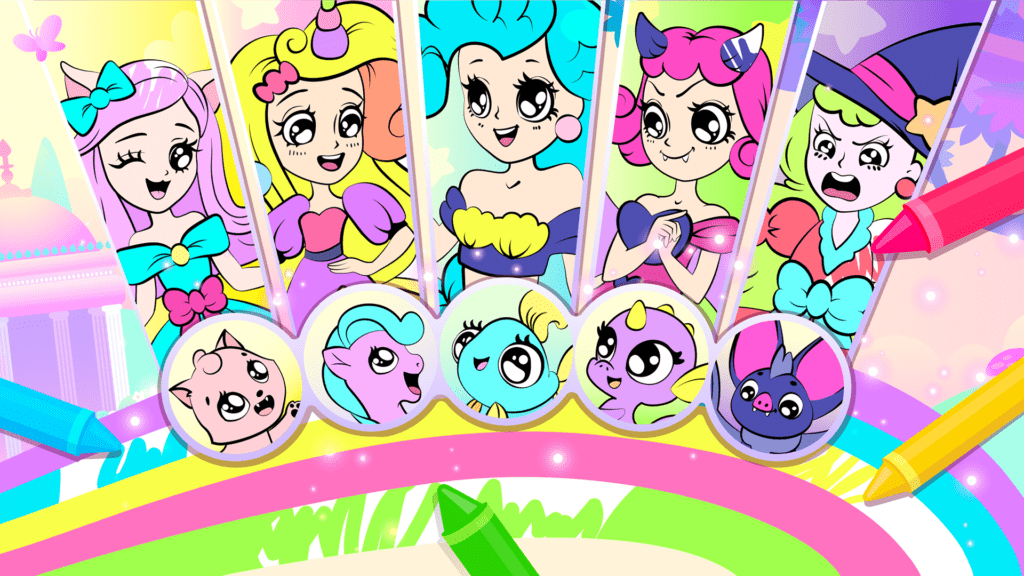
For little artists, Drawing for Girls offers a magical creative space! Here, children can draw their favorite fairy tale characters and cute animals with simple tracing techniques. But the magic doesn’t stop there—each drawing comes to life with enchanting animations! This app also includes dressing-up and makeup features, allowing kids to explore colors and styles while enhancing their fine motor skills and self-expression.
Emily, a mother of a 5-year-old, noticed that Drawing for Girls boosted her daughter’s confidence. After drawing in the app, they created real-life paper dolls, making fashion design an exciting, hands-on experience.
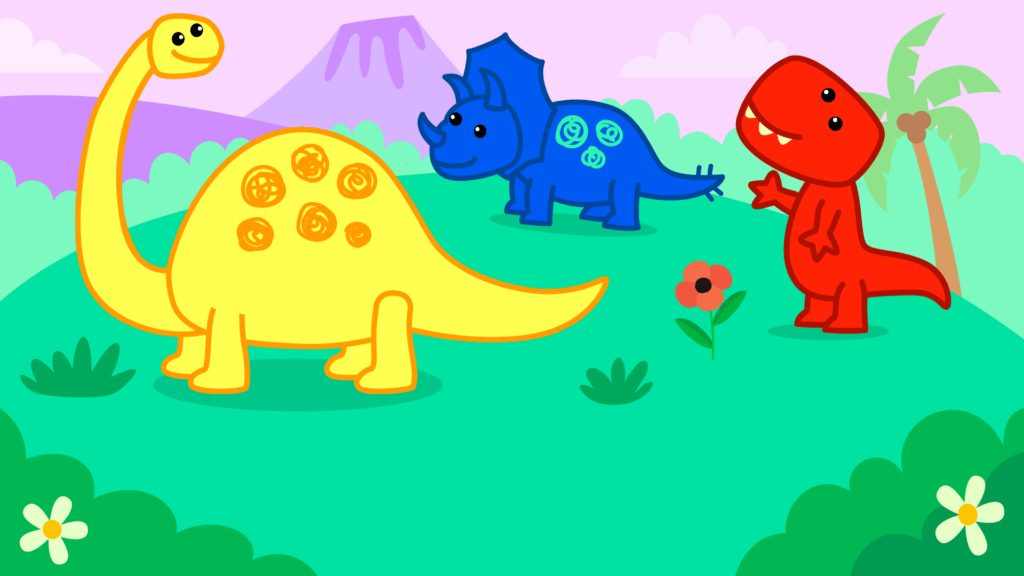
Drawing for Kids opens up a world of possibilities with over 150 easy-to-draw characters. From friendly dinosaurs and speedy cars to treats and playful animals, every drawing experience is designed to be fun and rewarding. As kids bring their favorite characters to life, they expand their vocabulary, improve hand-eye coordination, and get a joyful introduction to letters and numbers.
Jake, a busy dad, found that Drawing for Kids became a great bonding activity. Instead of watching TV, he and his son would take turns picking characters to draw, adding fun challenges like creating silly storylines for each character!
Easy Tips to Use the Kids Tutor App for Fun Learning
-
-
- Set a Routine – Spend 5-15 minutes a day on tutoring apps to build a learning habit.
For example, every morning, let your child play Funny Food Academy for a few minutes. They’ll start the day by learning numbers or letters while having fun! - Combine with Real-Life Activities – Use what your child learns in everyday tasks, like counting snacks or finding letters in books.
After playing Bini ABC Games, ask your child to find the letters they just learned around the house or even in your shopping list. - Engage Together – Play along with your child to keep them excited and motivated.
Sit down together and play Drawing Academy. You can both draw characters and talk about shapes, colors, and fun details, making it a fun learning time for both of you. - Monitor Progress – Celebrate milestones and check on what your child has learned.
After playing Funny Food World, celebrate when your child completes a learning challenge. Praise their effort and encourage them to keep going! - Balance Screen Time – Mix screen time with outdoor fun and hands-on activities.
After playing Drawing for Kids, head outside to draw what you see, like trees or animals in the park. This way, they keep learning, even when they’re off-screen. - Encourage Self-Learning – Let your kid explore the app on their own but be there to help when needed.
Give your child some time with Funny Food Academy to explore and figure things out on their own. Step in when they need help, like finding the right letter or number.
- Set a Routine – Spend 5-15 minutes a day on tutoring apps to build a learning habit.
-
Tutoring apps provide an engaging and effective way to support early learning. With Bini Games, parents can ensure their kid gets a head start in literacy, numeracy, and creativity—all while having fun! The benefit of these apps lies in their ability to offer personalized learning experiences. Each app feature is designed to cater to the individual needs of the child, helping them build essential knowledge in a playful, interactive environment. Try free Bini Games Apps today and turn learning into an exciting adventure that fits seamlessly into your child’s daily routine with a fun, effective program.